Hello everyone..
Here i am share some useful tips regarding battery life.
So most of the smartphones user getting problem in battery that their battery was not good , not working fine.
So friends don't worry this tips will definitely helpful for your smartphone.
A number of factors have conspired to reduce gadget endurance over the past several years. Thinner designs with less room for batteries, larger and brighter screens, faster quad-core processors, more software that runs in the background, and power-hungry GPS radios all share responsibility. The move from 3G to 4G networks a few years ago—particularly of the LTE variety—has also taken its toll.
To write this articles i used my own smartphone Lenovo as it's running the latest version of Android 6.0 marshmallow with no extra interface enhancements, but these tips should apply across just about any Android phone. Try these tips to extend your handset's battery life:
1. See what's draining your battery.
Step 1: Go to Setting in your Android Phone
Step 2: Go to Battery and see the statistics that what your battery draining , what consuming more power.
If you see an application which you barely use or in future you never use, then you will uninstall that app or turn off the feature.
2. Turn unnecessary hardware radio's off.
Today all android smartphones have LTE, NFC, GPS, Wi-Fi, and Bluetooth which is good for all users, but do you really need all five activated 24 hours per day?
Android keeps location-based app s which is running in the background where user dont know about it which drain the battery too much.If your phone has a power control widget, you can use it to quickly turn on/off GPS (the largest power drain), NFC, Wi-Fi, Bluetooth, and LTE. On stock Android, swipe down to bring up the Notification bar, and then tap the icon on the top right corner.
3. Use Extra Power Saving Mode if u have it inbuilt.
Now a days most of the android smartphone comes with Ultra Power Saving mode , that limits the phone to texting, phone calls , web browsing and some other apps. These can squeeze extra battery hours or even a day of Stand-by time out of just a few remaining percentage points of battery depending upon capacity of your battery.
4. Clear Apps running in the background.
From Setting menu > apps , show running apps; you'll see a list of apps that are currently running.
Tap on each one to see what they're for; you can stop any apps that you don't need running in the background all of the time.
5. Remove unnecessary home screen widget and Live wallpaper.
If your home screen contain more widget and live wallpaper then they can consumes huge battery because they are sitting at home screen.So remove the unnecessary widget and also the main live wallpaper which consume more power so remove it.
6. Low your brightness and also turn-off Automatic Brightness.
If the brightness is high then definitely it consume more power.
so just relax and low your brightness also tu turn-off Automatic Brightness
7. Update your out-dated apps
Applications often get updated to use less battery power, so you should make sure your apps are up to date. Even if you configured the phone for automatic updates, some apps still require that you manually install updates. Check for app updates in Google Play by hitting the menu key and going to My Apps.
8. Network Strength .
This is the most reason why battery was drain when there is no signal , the answer is android process signal searching in background so it take more power. If you're in an area with poor cellular coverage, the phone will work harder to latch onto a strong-enough signal. This has an adverse effect on battery life. There's not much you can do about this one, but keep in mind that this could be the culprit behind a seemingly weak battery; it's worth popping the phone into Airplane mode if you don't need data or voice calls.
Here i am share some useful tips regarding battery life.
So most of the smartphones user getting problem in battery that their battery was not good , not working fine.
So friends don't worry this tips will definitely helpful for your smartphone.
A number of factors have conspired to reduce gadget endurance over the past several years. Thinner designs with less room for batteries, larger and brighter screens, faster quad-core processors, more software that runs in the background, and power-hungry GPS radios all share responsibility. The move from 3G to 4G networks a few years ago—particularly of the LTE variety—has also taken its toll.
To write this articles i used my own smartphone Lenovo as it's running the latest version of Android 6.0 marshmallow with no extra interface enhancements, but these tips should apply across just about any Android phone. Try these tips to extend your handset's battery life:
1. See what's draining your battery.
 | |
| Battery Consumption |
Step 1: Go to Setting in your Android Phone
Step 2: Go to Battery and see the statistics that what your battery draining , what consuming more power.
If you see an application which you barely use or in future you never use, then you will uninstall that app or turn off the feature.
2. Turn unnecessary hardware radio's off.
Today all android smartphones have LTE, NFC, GPS, Wi-Fi, and Bluetooth which is good for all users, but do you really need all five activated 24 hours per day?
Android keeps location-based app s which is running in the background where user dont know about it which drain the battery too much.If your phone has a power control widget, you can use it to quickly turn on/off GPS (the largest power drain), NFC, Wi-Fi, Bluetooth, and LTE. On stock Android, swipe down to bring up the Notification bar, and then tap the icon on the top right corner.
3. Use Extra Power Saving Mode if u have it inbuilt.
Now a days most of the android smartphone comes with Ultra Power Saving mode , that limits the phone to texting, phone calls , web browsing and some other apps. These can squeeze extra battery hours or even a day of Stand-by time out of just a few remaining percentage points of battery depending upon capacity of your battery.
4. Clear Apps running in the background.
From Setting menu > apps , show running apps; you'll see a list of apps that are currently running.
Tap on each one to see what they're for; you can stop any apps that you don't need running in the background all of the time.
5. Remove unnecessary home screen widget and Live wallpaper.
If your home screen contain more widget and live wallpaper then they can consumes huge battery because they are sitting at home screen.So remove the unnecessary widget and also the main live wallpaper which consume more power so remove it.
6. Low your brightness and also turn-off Automatic Brightness.
If the brightness is high then definitely it consume more power.
so just relax and low your brightness also tu turn-off Automatic Brightness
7. Update your out-dated apps
Applications often get updated to use less battery power, so you should make sure your apps are up to date. Even if you configured the phone for automatic updates, some apps still require that you manually install updates. Check for app updates in Google Play by hitting the menu key and going to My Apps.
8. Network Strength .
This is the most reason why battery was drain when there is no signal , the answer is android process signal searching in background so it take more power. If you're in an area with poor cellular coverage, the phone will work harder to latch onto a strong-enough signal. This has an adverse effect on battery life. There's not much you can do about this one, but keep in mind that this could be the culprit behind a seemingly weak battery; it's worth popping the phone into Airplane mode if you don't need data or voice calls.
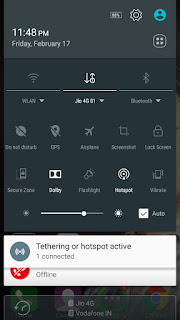
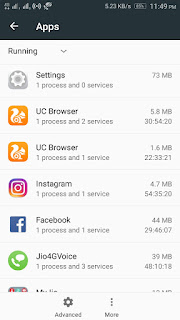




No comments:
Post a Comment